How to set up SMS Notification Alert summary?
This feature is a company-wide setting. If enabled, workers will receive an SMS each time they punch out, including a weekly summary of total worked hours.
Step 1. Click "Settings"on the bottom left menu and select "General tab"

Step 2. In the General Settings section, click "SMS Weekly Hours Summary" and toggle this on, then click "Save"
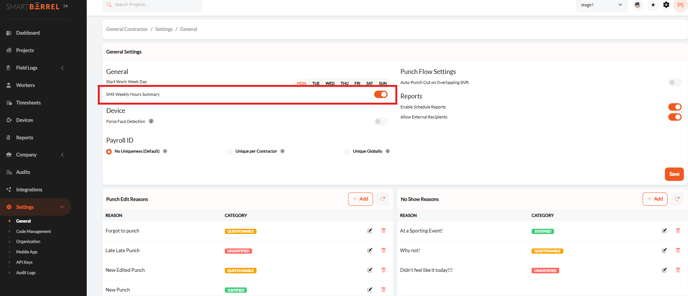
Note: Once the toggle is on, every worker will receive an SMS summary of their total hours worked for the previous and current week. In addition to the number of hours, they will see if their shifts have been approved or are pending approval.
This feature can also be enabled directly from Company Settings in the top-right corner of your dashboard:
- Locate the settings icon
 on your main dashboard page, click to open the menu and select General Settings
on your main dashboard page, click to open the menu and select General Settings - Find and enable the option "SMS Weekly Hours Summary."
Video: