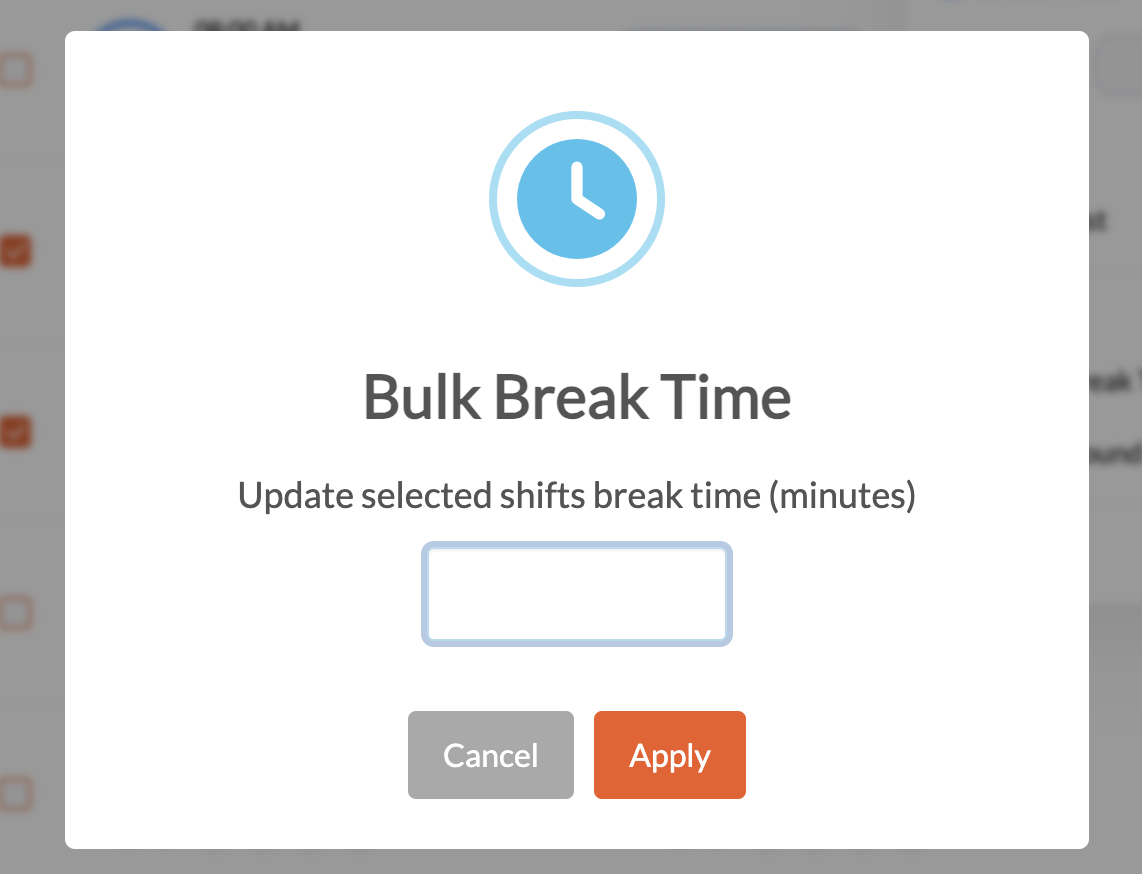How do I bulk apply breaktime rules?
Step 1: Select the closed shift/ shifts for which you would like to apply the project break time rules or a custom break time.
Step 2: Select either "Break Time" or "Apply Break Time"
- Break Time: Allows you to input a custom time
- Apply Break Time: Automatically apply the break time rule from your project settings.
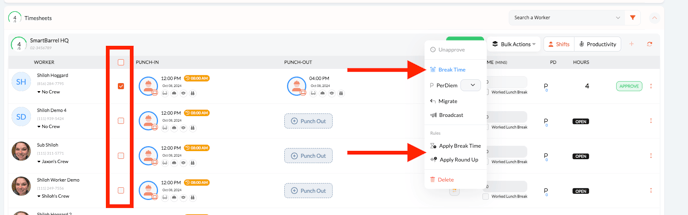
Step 3: If you select "Break Time," you will be prompted to input the time. Click "Apply."