How do I bulk apply rounding rules?
When you start a new project or if you need to round everyone's time for a specific day, you can bulk-apply rounding rules by following the steps below.
Step 1: Ensure the rounding rule you want to apply exists in your project settings. If you need to add a rule for the day due to a weather delay, add the rule to the project setting "Time Rules" section first.
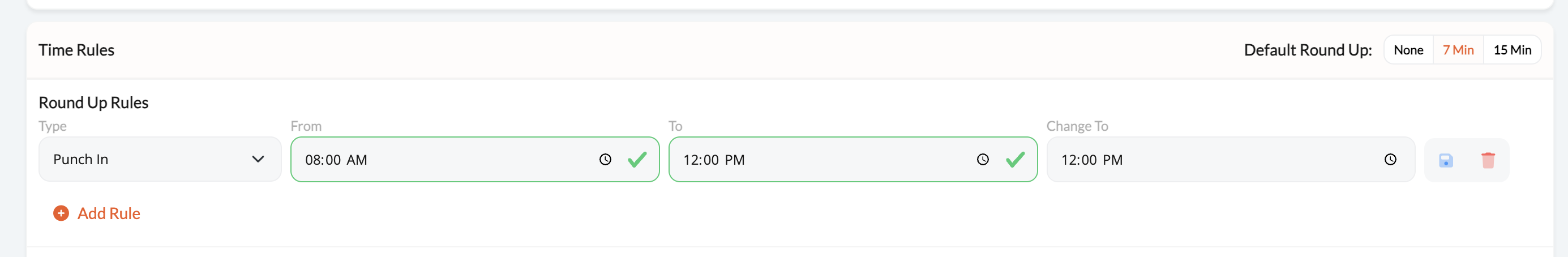
Step 2: Select the punch/ punches to which you would like to apply the rules. If you have multiple rounding rules on the project, the rule for which the punch meets the criteria will be applied.
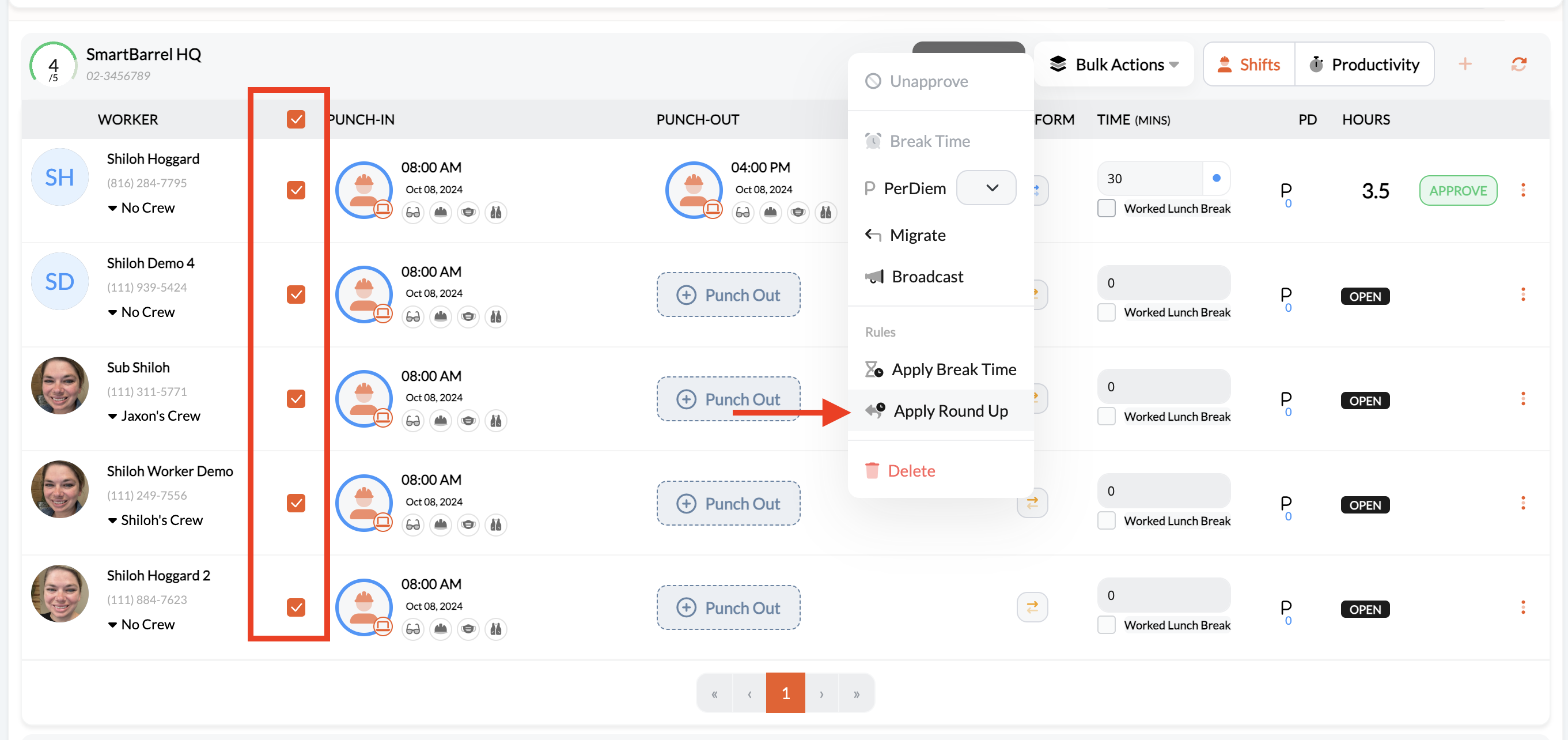
Step 3: Click "Apply Round Up," the punches will be updated.

In the example below, the punches are between 8 AM and 12 PM and were rounded to 12 PM for the punch-in.
