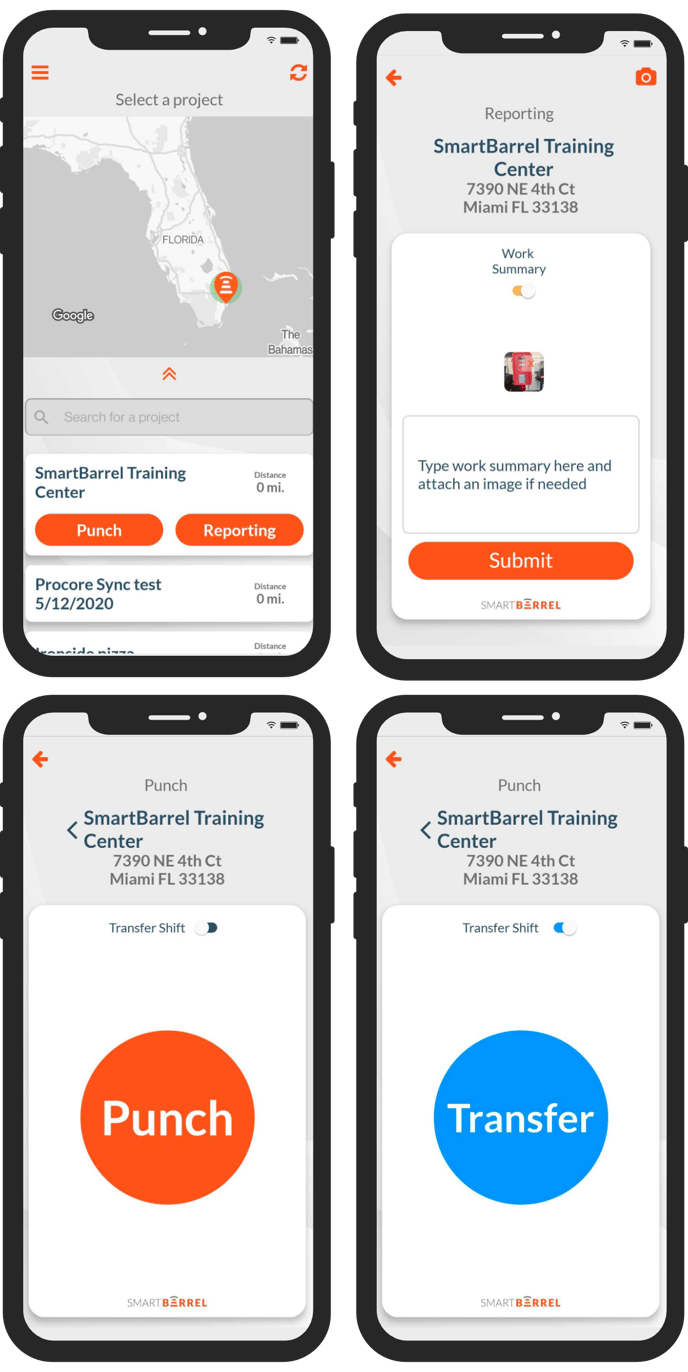Explore the new features of SmartBarrel's Mobile App
The new version of our app is live on both iOS and Android. You can find it by searching "SmartBarrel" on the App Store or Play Store or by clicking the buttons below.
What's New?
- Customizable company settings for Admins
- Enable/Disable specific workers
- Submit work summaries from the app - including pictures!
Company settings
- App Enabled - This setting will determine if your company's employees are able to punch in via the app or not. If this is disabled, no projects will display on the app.
- Disable if device is in Project - If enabled, projects that have a device will not be displayed on the App.
- Geofence - Control how close workers need to be to the project to punch-in
- Enable Facial verification at Punch - This feature is currently disabled and in development
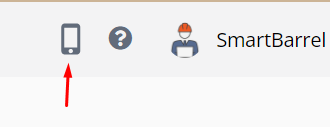
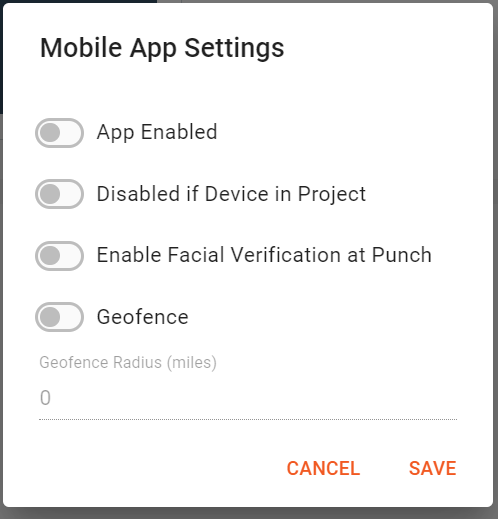
Worker settings
- Enable Mobile App - This setting allows you to enable and disable the app for specific workers. You can find it by opening their profile and scrolling down to the "Mobile App Settings" section
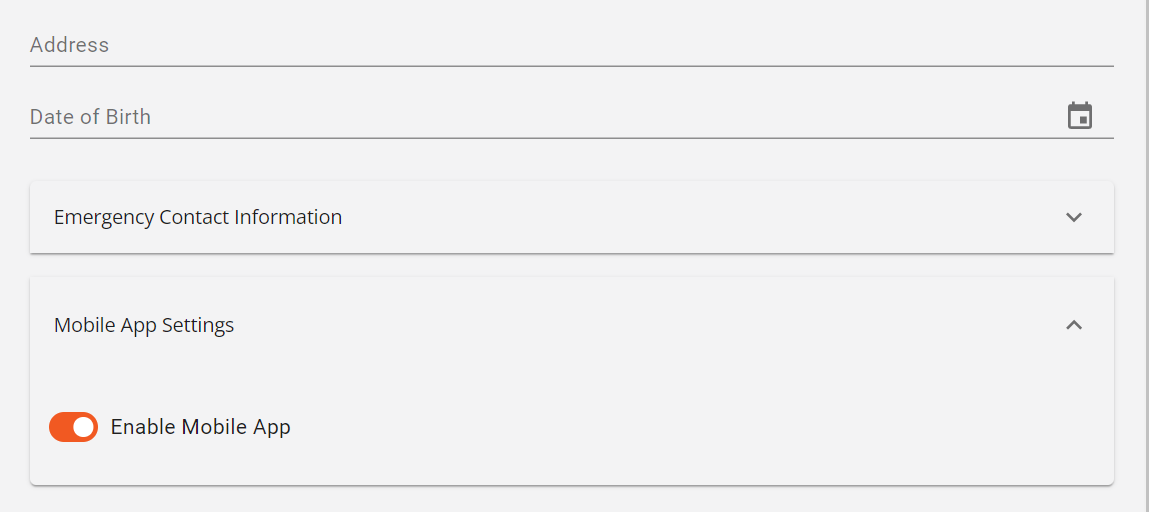

.png?width=218&name=image%20(48).png)
.png?width=218&name=image%20(47).png)