How do I connect my SmartBarrel account to PowerBI?
Export your SmartBarrel data to PowerBI and create live report and dashboards.
Authentication
Contact SmartBarrel to activate your SmartBarrel connector, you will be provided with a URL that will allow you to connect your data from Power BI.
Getting Started
- In your PowerBI application, go to Get Data and search for Parquet then hit Connect
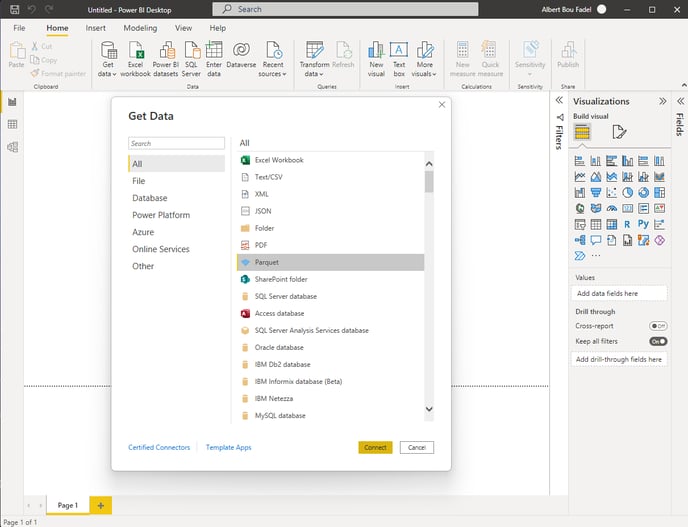
- Paste the URL you were provided by SmartBarrel into the URL section and click on OK
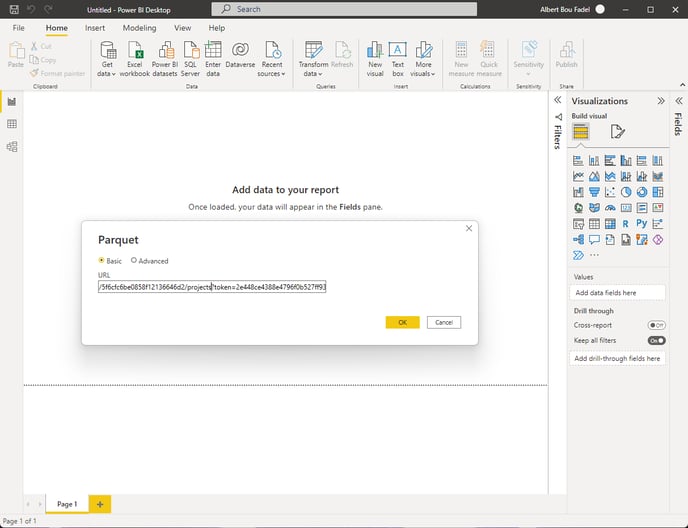
- Click on Load to import the dataset into your PowerBI
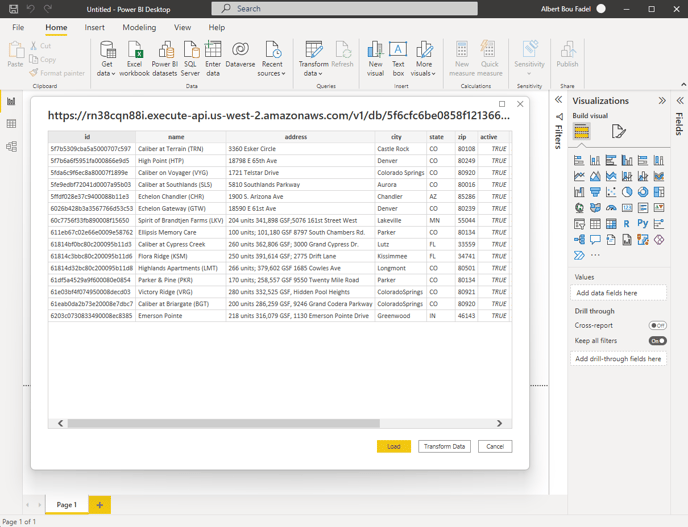
- (OPTIONAL) rename your table by selecting the dataset and clicking on the Table Tools tab and changing the Name in the top left corner
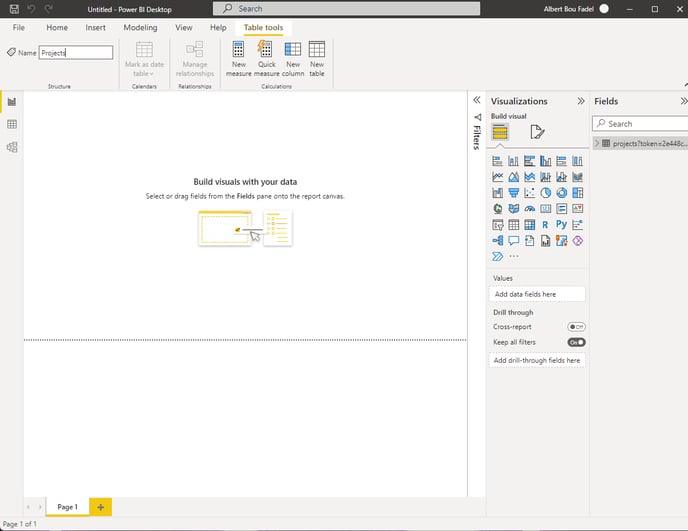
- Repeat steps for each URL provided by the dashboard to get all data sets